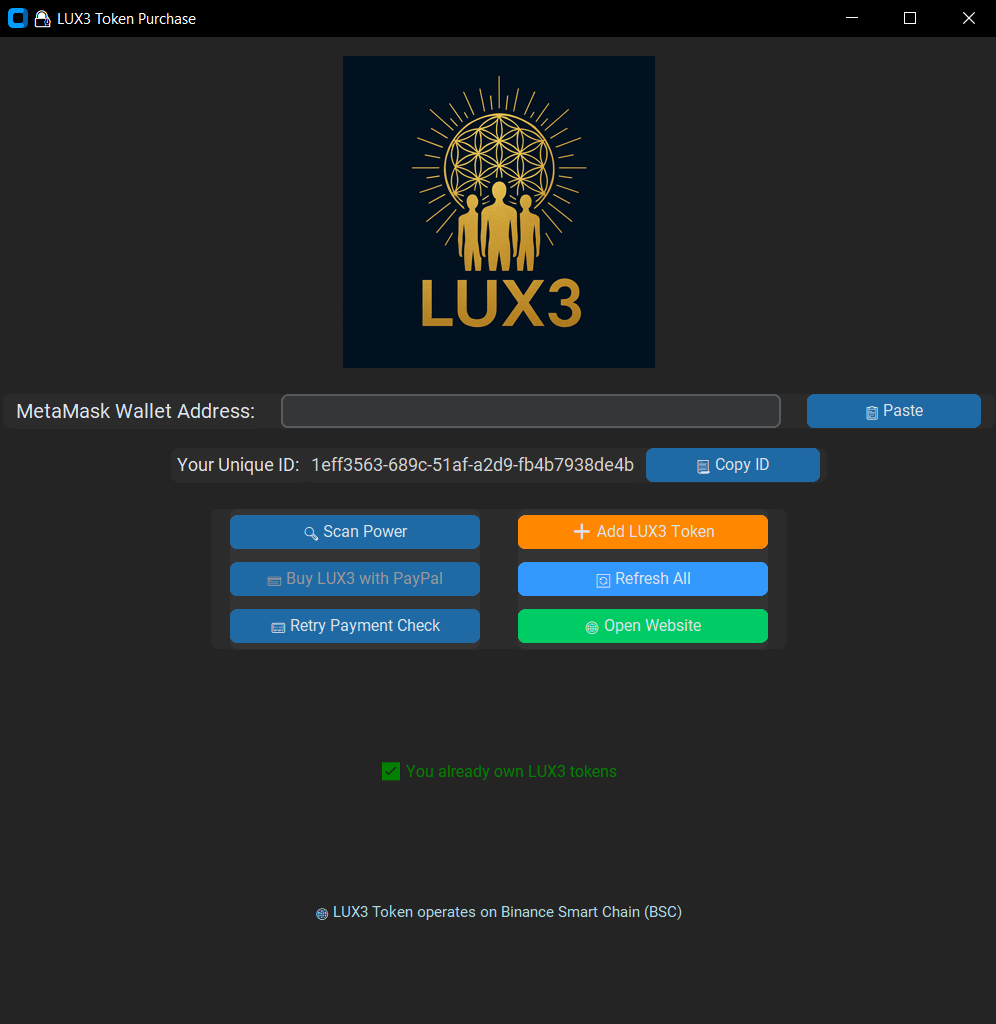💾 Download the Official LUX3 App
LUX3 is a next-generation application that transforms your computing and mobile power into digital rewards. Using advanced performance scanning and secure blockchain integration, it calculates your system’s real-time power score and rewards you with LUX3 tokens. The app connects directly with PayPal and the Binance Smart Chain, ensuring transparent, verified transactions and instant confirmations.
📱 Now available for Android! Experience LUX3 on your phone — monitor your device’s power, manage your wallet, and earn tokens anytime. Download it now from Google Play.
Choose your platform below and start earning with LUX3 ⇩
📲 Android Features
- Scans your phone’s CPU cores and estimates processing power in real time
- Displays your performance score and efficiency rating directly on-screen
- Shows your LUX3 token balance and blockchain-verified transactions
- Receives instant PayPal confirmations after successful payments
- Tracks your purchase history and token transfers in-app
- Works seamlessly with the LUX3 Windows version for full ecosystem sync
- Optimized for Android 8.0 and higher, built with modern Flutter technology
💻 Windows Features
- Analyzes your CPU and GPU power to calculate total system performance
- Automatically determines LUX3 token value based on real hardware power
- Secure PayPal payment integration with verified order capture
- Automatic token transfer to your MetaMask or BSC wallet
- Built on Python 3.11 – fully portable and lightweight
- One-click installer, no additional setup required
- Compatible with Windows 10 / 11 (both 32-bit and 64-bit)
🧩 Installation Guide
- Click the download button for your platform
- Open the installer file after download
- Follow the simple on-screen installation steps
- Once installed, the program starts automatically
🌐 Browser Download Help
- Chrome: Click the arrow ▼ → “Keep” → “Keep anyway”.
- Edge: Select “More options” → “Keep”.
- Firefox: Right-click → “Allow download” or “Open”.
- Brave / Opera: Click “Keep” or “Trust this file”.
- Safari: Right-click → “Download Linked File” → confirm download.
🔐 Verified and Secure
All LUX3 installers are digitally signed with an official Code Signing Certificate issued by Certum to the verified developer: Open Source Developer, Sandis Stumbins.
If Windows SmartScreen displays a warning, click “More info” → “Run anyway”. This is normal for newly published files and disappears as reputation builds.
© 2025 LUX3 Project — Developed by Sandis Stumbins